Parametric Computer-Aided Design (CAD)
Parametric CAD is an essential product design skill we use to help our clients achieve their needs in the most optimal way.
Parametric design refers to the use of editable variables in 3d design in modelling to define dimensions and other specifications. By using parameter-driven dimensions, designs can easily be modified where necessary, without the need to remodel the design.
Oftentimes, the parts we use to build our designs vary depending on the suppliers we choose. Not all suppliers will have the exact parts specified in the original design. Additionally, some suppliers or contractors, who have been in the business for longer, may have good suggestions on how to improve the design by changing some parts.
Case in point, one of our projects involved building a metal frame using welded hollow sections. Several welding contractors we approached gave different recommendations on the specific type of hollow section to use. The load-bearing capacity of the frame would also change depending on the contractor we decided to go with and the types of structural members they would use. The challenge then, was to devise a way to quickly modify our 3D model, so that we could perform load simulations on the structure for each contractor’s proposed bill of materials (BOMs).
We present a simplified example of the challenge below. Suppose we want to build a cube with steel hollow sections. The relevant parameters that would guide our design are:
The exterior dimensions of the cube
The dimensions of the profile of hollow section used
The thickness of the wall of the hollow section
We could go ahead and design a cubic frame based on whatever type of hollow section we choose, and then completely remodel the design if our contractor happens to not supply the specified type of hollow section. For a simple cube, that is not a big deal, but it becomes a tedious problem when there are many different supplier BOMs to consider, or when the design is more complex. For timeline-based CAD programs like SolidWorks and Fusion 360, one could go back in the timeline and change the relevant parameters, but an even quicker way to modify our design is to use parametric modelling.
With parametric modelling, all the important parameters can be viewed and edited from a single document like a TXT file. If set up correctly, it is possible to make large changes to the design just by changing some numbers in the parameter file - a task that only takes seconds.
With parametric modelling correctly set up, it is easy to change the design when necessary. For example, if our clients decided to change the length of the cube, we could simply enter the new length in the parameter file and everything will update automatically. if our suppliers told us to use a different size of hollow section, we could enter the new dimensions in the parameter file and the program will automatically redesign the model to achieve the same external dimensions with different parts.
It then becomes a lot easier to perform multiple load simulations based on different designs. In this case, we can use the simulation results to choose the most cost-effective supplier that can build a sufficiently strong metal frame.
The design is also easily modified if there is any need for future iterations.